Every pair of shoes comes with an expiration date, or an expiration distance, the distance you can run with a shoe before it stops giving you the support you need for healthy running.
However, there are other factors that come into consideration when ‘deciding’ (that sounds kind of random, doesn’t it?) the life of your pair of shoes, besides what the manufacturer recommends: the surface you run on, weight, stride, speed, biomechanics, weather, etc.
I’ve been following manufacturer recommendations this far, because I don’t feel experienced enough in running to realize when a shoe is past its prime, and I don’t want to risk injury.
But ideally, knowing from past experience what running with still good shoes feels like and taking into consideration manufacturer recommendations, we’ll be able to tell when it’s time to change shoes.
For those of you who, like me, like to keep track of the KM/Miles on their shoes, I am attaching an Excel chart where you can calculate the distance ran on up to 7 different pairs of running shoes.
Shoe Mileage Tracker
Instructions:
1) Download the excel file in this post, by clicking on the link above, and save it to your computer.
2) Under Shoe List (cell A2 to A8), write a description for your running shoes.

3) Under code (cell I2 to I8), insert a code for the shoes. I use a 2 letter code, but it could be anything else. The code you insert, will be automatically updated on the Weekly Mileage per Shoe chart (below to the right, not shown in picture).

4) Under Max Miles (cell M2 to M8), insert the maximum mileage you plan to run in those shoes. If you prefer to calculate in KM, enter the maximum KMs.
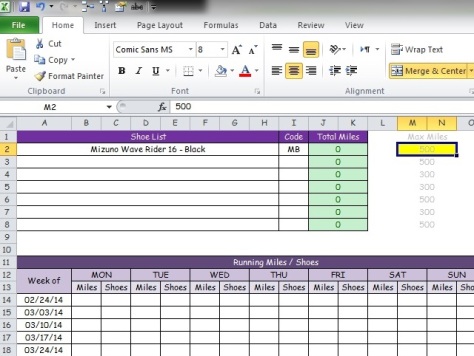
5) Every week, log your running distance for each day of the week under Miles (you can enter as KMs as well) column for each day, and the code of the shoes you wore each run. The days you don’t run you can leave blank.

6) After the week is over, if you wish, you can hide the row for that week.

7) When a shoe reaches the maximum distance you specified, the column (J/K) showing total Miles (or KMs) will turn red.

8) Kiss the shoes goodbye, and go get yourself new ones.
